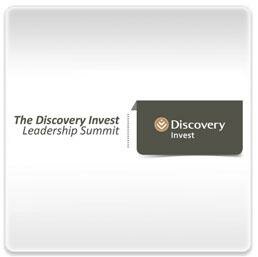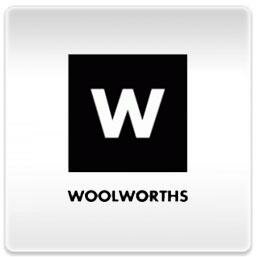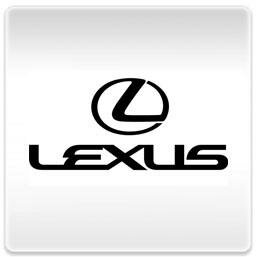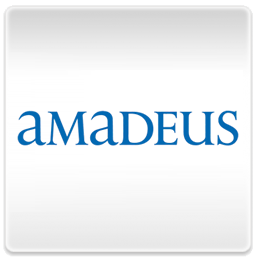Google Tips To Yield Better Results
Submitted by Claire Volker on Wed, 2013-03-06 10:00

We’ve often heard that if it can’t be found on the first page of Google, then it doesn’t exist. Believe it or not, it does. I have identified several ways to optimise your searches on Google – through Boolean Operators, Phrase Searching and Google Search Tools.
If you’re searching for something specific the following tips will yield better results:
1. “Word word word”: This search will yield pages containing the exact search phrase you have placed in inverted commas. For example, if I had typed “Panda bear on a tree” into the search bar, only items with that exact wording would have shown up.
2. ‘-word’: The hyphen lets Google know you want this word excluded. I wanted to search for pandas, but I didn’t want to search red pandas, so I added the ‘-‘ before the word ‘red’.
3. ‘~word’: This symbol is known as a Tilde and means equivalent. The Tilde before your word will bring up similar words or synonyms to the word. Put it right in front of your search. For example: ‘~child’ will include synonyms such as baby, kids, children etc
4. Word site: : this search will find a specific word or phrase on a specific website. For example, if I type ‘panda site:cerebra.co.za’ into my search bar, every article containing the word “panda” on Cerebra’s website will appear.
5. ‘Word * word’: The asterix works as a place keeper in your phrase of words, and could bring up a range of phrases that best fit your search query, even with one word missing. If I type ‘I * cake’ into the search bar, a range of phrases will come up, such as ‘I love cake’ or ‘I like cake’ etc.
6. ‘word OR/AND word’: Without the word ‘OR’ in my search phrase, it is likely that sites will appear containing both words.. For example, if I type ‘”social media” AND “traditional media”’ into my search bar, sites will only appear in your results if they contain both phrases. If I typed ‘”social media” OR “traditional media”’ into the search bar, it will yield sites containing either of those phrases.
Over and above search phrases, Google has also streamlined the process when it comes to more granular searching:
1. ‘Search Tools’: When typing a phrase into the search bar, a tab called “Search Tools” will appear. Regardless if the search is for an image or web data. When searching on the web, this allows you to narrow your search down to International or South African pages, sort it by relevance, ranking or literacy level. It even allows you to translate languages. When searching for images, the search tools allow you to search specific sizes, colours, types of pictures and even sort images into key phrases. The search tool even allows you to search for specific forums and discussions.
2. Punctuation Marks: It’s important to note that Google accepts certain punctuation marks such as: +, @, &, $, %, -, _ but still doesn’t understand commas, full stops or exclamation marks. The relevance to social networking is that should you search for a Twitter handle, the @ symbol is recognized, as is the # symbol when searching for a trending topic.
Hopefully, I’ve saved you some time in learning how to type search phrases and key words into Google. If you have any other tips and tricks, please do share them with me.
Image source: KeyRocket